Status and presence
Status and presence help users communicate their availability to their teammates.
This article is here to help you understand Status and Presence in VXT — what they mean, how they work, and how they appear to your teammates. We’ll break down the differences, explain what each option does, and show how they help keep everyone on the same page about availability.
In this article, we’ll cover:
Status
Statuses allow users to share information with their teammates. Users can set their custom status by selecting an emoji, a status message and duration to represent their current status — maybe they're working from home, climbing Mount Everest or ate some bad oysters.
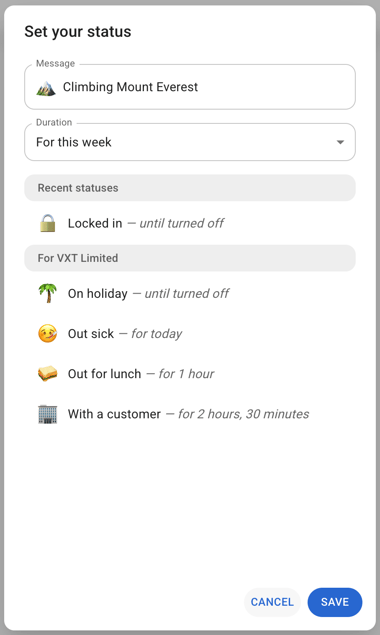
When a user sets their status, the emoji appears at the top of their profile (displayed below), visible to their teammates. When setting their status, users can choose from a list configured by their team Admins, their recent statuses, or create a new one.

On desktop, by hovering over a status emoji, you can read the status message and the duration. If a status duration is set to "until turned off", no duration will be displayed.
Admins can configure the preset statuses available to their team by going to Admin -> Configuration -> Other -> Manage Statuses.
Presence
A user can have one of four possible presence values, Active, Away, Do not disturb, or In a call. Each presence is defined and displayed with a screenshot below.
Active

A user is Active if the VXT app is currently open on any device.
- On desktop, "open" includes instances where the app is running in the background. This means that even if the app window is closed, as long as it hasn’t been fully quit from the system tray, the user is still Active.
- On mobile, "open" means the app is currently focused i.e. the user is currently looking at the mobile application.
In a call

A user is In a call if they are currently a participant in an active call.
Do not disturb

A user is Do not disturb if they have manually enabled Do not disturb in the VXT app. User presence and statuses are synced across VXT applications, so if a user has enabled Do not disturb on mobile their status will also be Do not disturb on desktop and vice versa.
When a user's presence is Do not disturb, the VXT app will not ring. However, users will still receive notifications for missed calls, voicemail, and messages.
Away

A user is Away if they are not Active, In a call or Do not disturb.
If your presence is showing Away incorrectly, press Control + R (on Windows) or Command + R (on Mac) on your keyboard to refresh the app.