Forward your voicemail to email
You can send your voicemail, the audio file, and transcription, to one or multiple email addresses using VXT.
Here are the steps to set up and manage voicemail to email forwarding on the:
Desktop app
-
Click on settings in the bottom left hand corner of your screen.
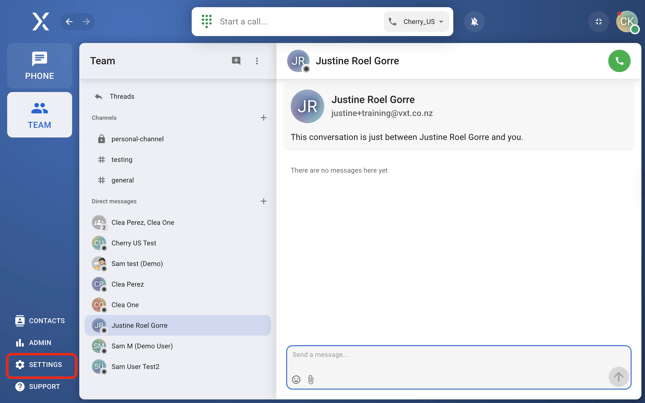
-
Click on voicemail.
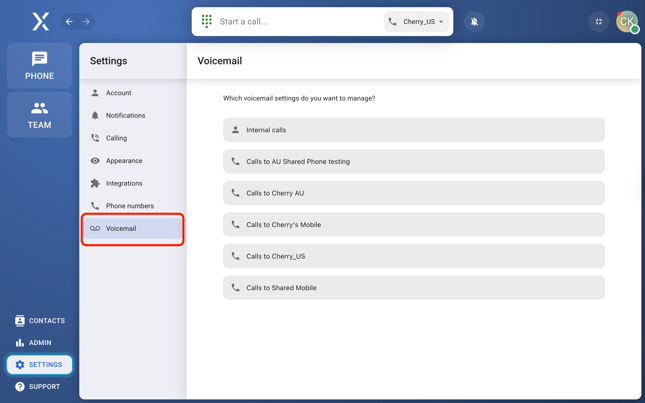
-
Select a phone number.
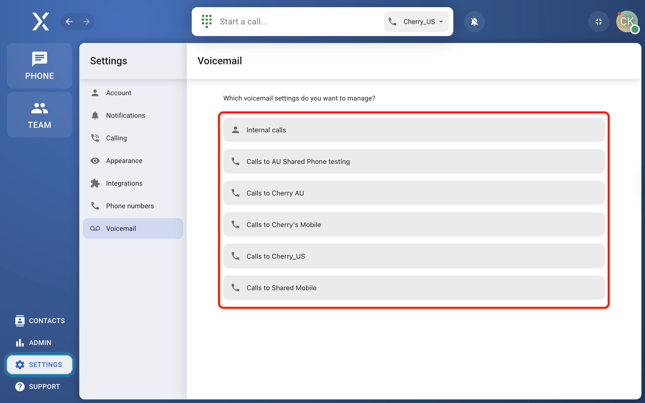
-
Select voicemail to email.
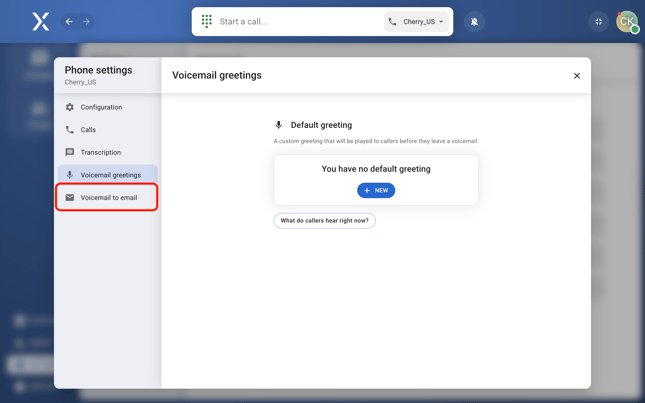
- Enable forward voicemail to email option.
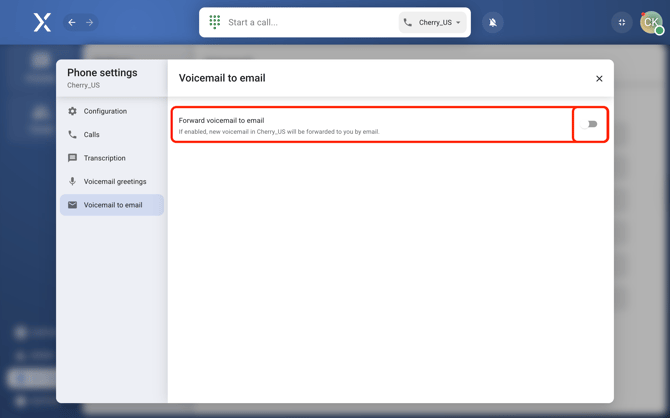
-
Type an email address.
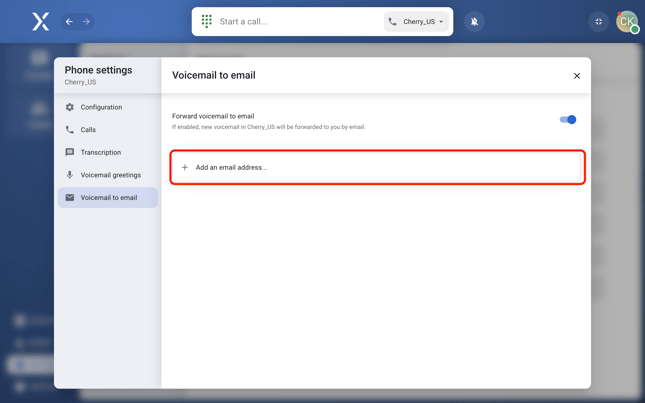
-
Click the save icon.
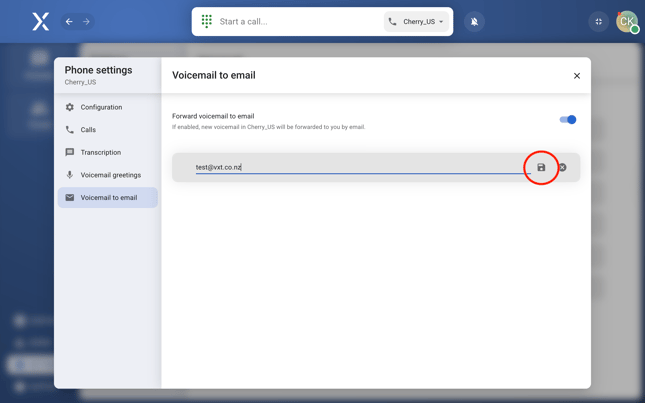
You can add additional emails by repeating steps 6 and 7.
Mobile app
- Tap on your profile at the top-left corner of the screen.
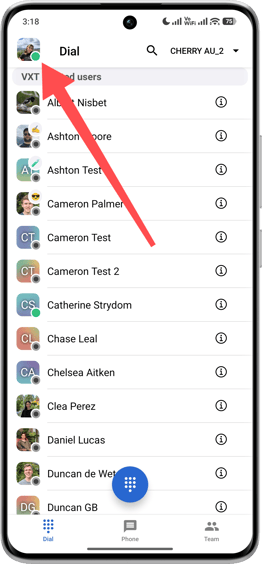
- Select settings at the bottom of the sidebar menu.
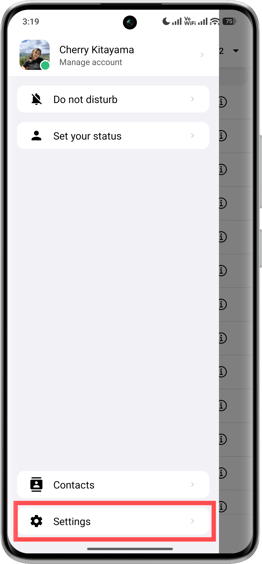
- Press voicemail to email.
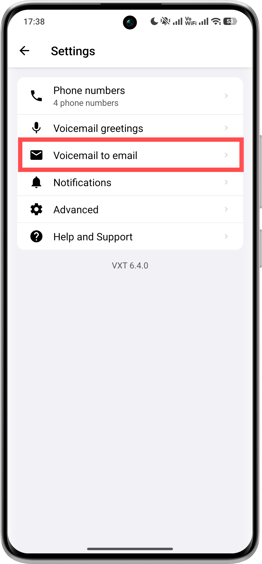
- Choose the number to configure.
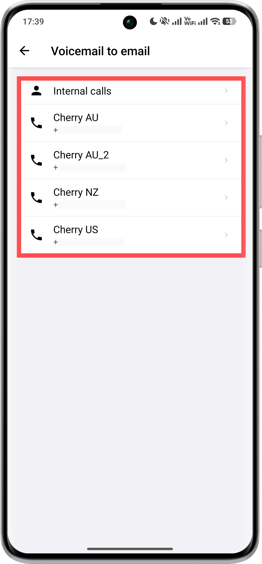
Note: You'll only see numbers assigned to you. - Enable the forward voicemail to email option.
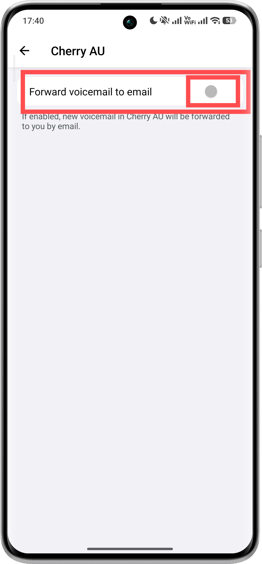
- Tap add an email address.
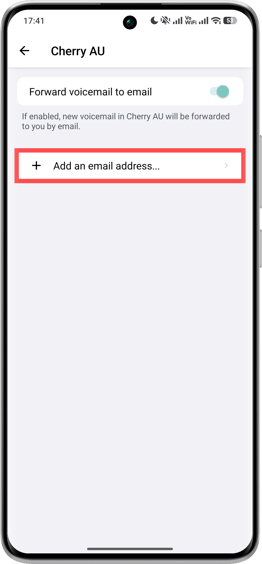
- Enter the email address.

- Press remove to delete the address from the list.
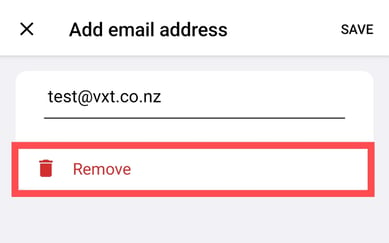
- Press remove to delete the address from the list.
- Hit save at the top right of the screen.
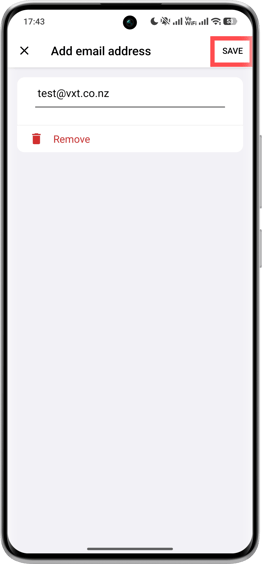
Add additional emails by repeating steps six to eight.