Update your personal voicemail greeting
This article will help you save your first greeting or update an old one.
While logged in to VXT on your computer navigate to,
- Settings,
- Voicemail,
- Voicemail greetings,
- then click New.
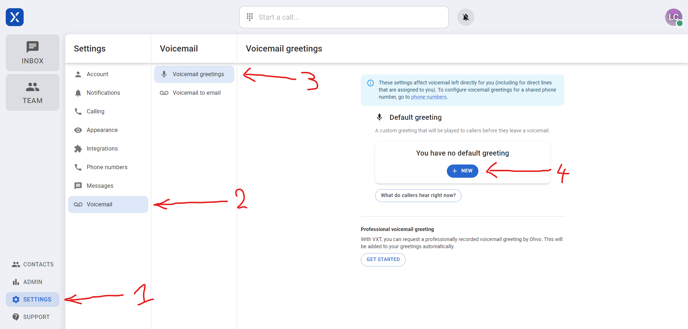
On the voicemail greeting recording screen, you can name your voicemail greeting and listen back to the recording before saving it.
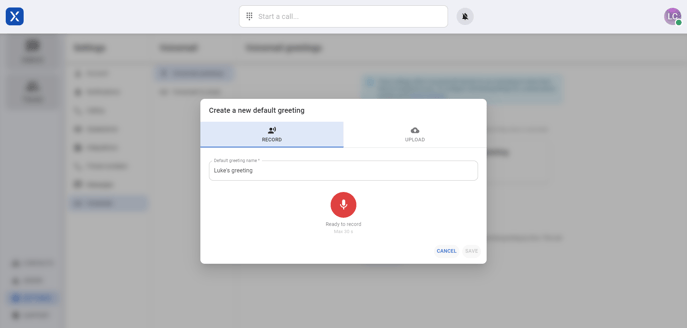
If you'd like to upload a recording you have recorded elsewhere, press upload from the voicemail greeting recording screen and upload your file.