Performance issues on desktop
If you have struggled to perform tasks in VXT, like answering calls, losing inbound or outbound audio, your device may be experiencing performance issues.
⚠️ This article concerns the VXT desktop app on the Windows operating system. ⚠️
What's going wrong?
Whenever we are facing an issue, we should gather information, make an educated guess about the cause, and then test possible solutions.
We know that running out of random access memory (RAM), demonstrated by usage between 80 and 100%, is a common cause of responsiveness, and audio issues especially on Windows computers.
If VXT is slow to respond, frozen or you are experiencing strange audio behaviour e.g. periods where you can't hear the caller but they can hear you or vice versa for say 30 seconds, running out of RAM may be the cause.
It is very quick and easy to check whether you are running out of RAM or experiencing other performance issues. Here are the steps on what you can do:
Testing for performance issues
Check CPU/Memory Utilization
-
First, press Ctrl + Shift + Escape to open 'Task Manager'.
-
Once we've opened Task Manager, we should see a list of all of the programs running on our device and next to each program, their respective resource use which will update every few seconds. This is useful to see which programs are consuming the most CPU/Memory resources.
-
Click on the performance tab in the left pane and then click on Memory:
 In the screenshot above, we can see that 87% of memory is being used out of 8GB.
In the screenshot above, we can see that 87% of memory is being used out of 8GB.
To understand what we are seeing we can use a rule of thumb.
You will experience performance issues if your computer is regularly using more than 80% of any primary resource, including CPU, memory, disk and network.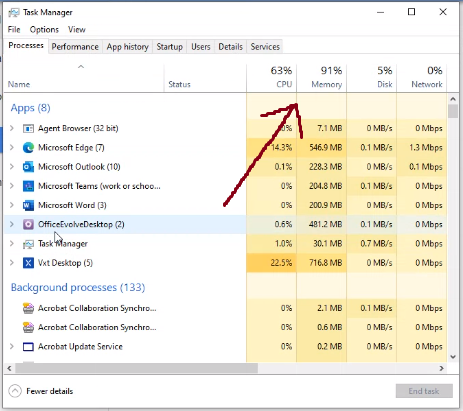
In the screenshot above we see can that Memory utilization is at 91% and at the same time our device was regularly unresponsive e.g. if we clicked a button it would take a long time for our computer to respond.
Both of the example screenshots above indicate that running out of memory is a problem.
Check if VXT is running in Efficiency Mode
-
First, press Ctrl + Shift + Escape to open 'Task Manager'.
-
Once we've opened Task Manager click on the Processes tab in the top left. The icon looks like a little Tetris block

- From there, find VXT in the list and check if it has a leaf icon next to it

If so, this means that VXT is running in Efficiency mode which will limit CPU allocation to the app and can potentially cause issues. - To turn this off, expand VXT desktop, right click on the thread which has the Leaf icon and uncheck Efficiency mode:

How to mitigate performance issues
To help reduce performance issues, you should:
- Restart your device every few hours,
- Always close apps and background processes when they are not in use unless they are essential to your business,
- Avoid leaving an excessive amount of browser tabs open,
- Consider upgrading your device to include a more powerful CPU and or a greater amount of memory that meets/exceeds the minimum specifications outlined in the Computer Recommendations section below. 👇
If you have performed the above steps and your Memory and/or CPU are always below 75% and issues persist, contact VXT Support.
Computer recommendations
For someone in a professional role that involves using a lot of different applications on the computer at once such as an attorney, consultant or accountant, a computer should reach the following minimum specifications:
Random access memory (RAM) ⚠️
Windows: Minimum 16GB of RAM
Apple: Minimum 8GB of RAM
CPU
A modern Intel i5 dual-core, Apple M1 processors, or equivalent, initially released no earlier than the last few years.
Operating system
64-bit version of Windows 10 / Windows 11 or macOS 10.14+
Internet browser
Google Chrome (the most recent version)
Comment from VXT on November 30, 2025: We are aware customers who have recently updated to Windows 11 are experiencing an increased rate of performance issues.