Dates
This article describes the Dates step and explains how to use it in the call flow builder.
The call flow builder is an advanced feature best suited for Admins.
In this article, we’ll cover:
What is the Dates step
The Dates step allows you to automatically route calls based on specific dates, such as holidays or important events.
The most common way our customers use the Dates step is to play a holiday message to clients when they are closed on holidays.
How to add Dates to a new call flow
- Go to admin
- Navigate to the Admin section located in the bottom left corner.

- Navigate to the Admin section located in the bottom left corner.
- Access call flow builder
- In the Admin tab, select Call Flow Builder.

- In the Admin tab, select Call Flow Builder.
- Create a new call flow
- Click on the ‘+ New Call Flow’ button in the top right corner.

- Click on the ‘+ New Call Flow’ button in the top right corner.
- Set up incoming call
- Click on the plus icon under Incoming Call and then select Dates. This action allows you to decide which path to follow based on the current date.

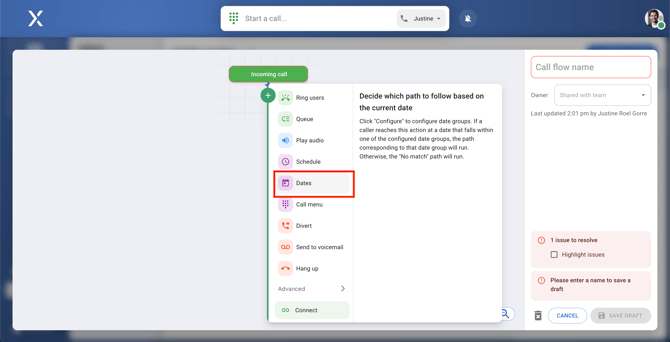
- Click on the plus icon under Incoming Call and then select Dates. This action allows you to decide which path to follow based on the current date.
- Configure date groups
- Click Configure to set up date groups. If a caller reaches this action on a date that falls within one of your configured date groups, the corresponding path will run. If not, the "All other dates" path will be executed.
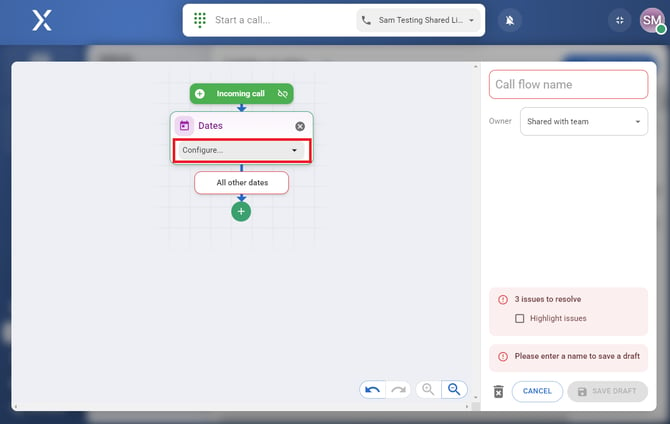
- You can add multiple date groups based on your needs. For instance, if you have monthly meetings, you can reroute calls during those times.
- Click Configure to set up date groups. If a caller reaches this action on a date that falls within one of your configured date groups, the corresponding path will run. If not, the "All other dates" path will be executed.
- Add a Date Group
- Lets say that your organisation has monthly offsite strategy meetings that you need to add. To do this, click New Group, give it a relevant name, then add the dates as required via the Add Date button.
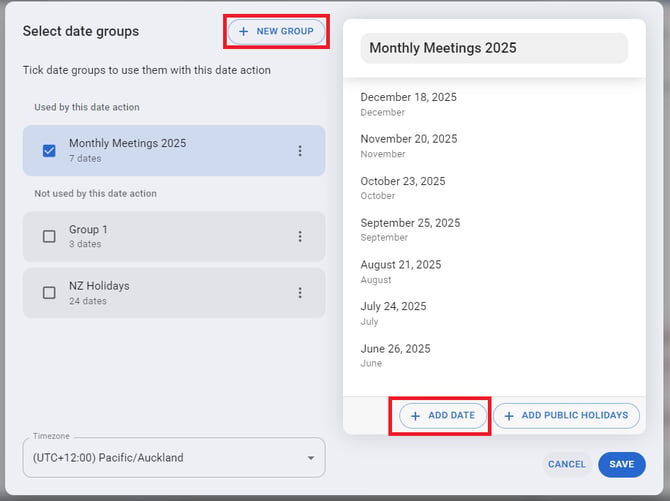

- Lets say that your organisation has monthly offsite strategy meetings that you need to add. To do this, click New Group, give it a relevant name, then add the dates as required via the Add Date button.
- Use Existing Date Group
- Alternatively/Additionally we can select an existing date group. Lets say we want to add NZ Holidays. VXT prepopulates your countries Public Holidays so I'm going to select that.
Please note that Public holidays does not include regional holidays, so you'll need to add in any applicable ones yourself by either clicking Add Public Holidays and to search for regional holiday dates or simply clicking Add Date and manually making an entry.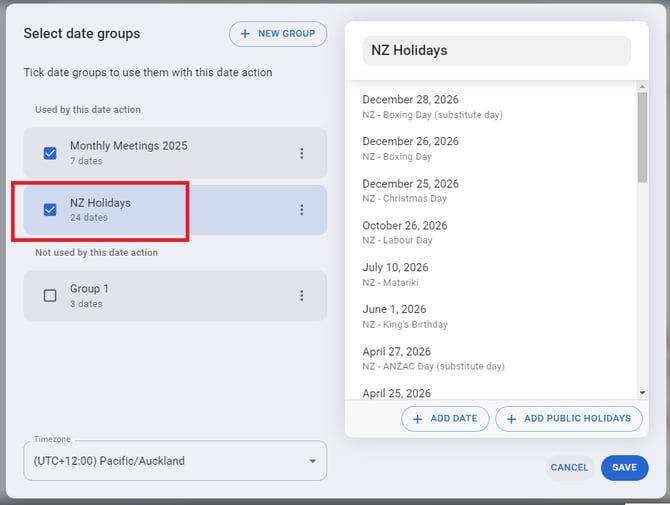
- Alternatively/Additionally we can select an existing date group. Lets say we want to add NZ Holidays. VXT prepopulates your countries Public Holidays so I'm going to select that.
- Set time zone
- Make sure that you have the appropriate time zone set
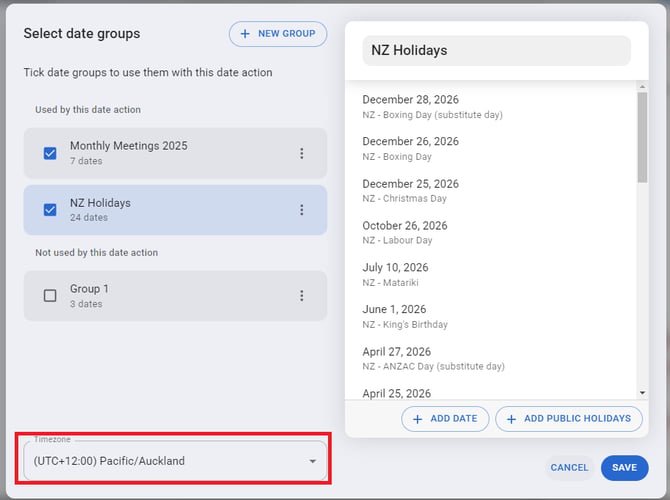
- Make sure that you have the appropriate time zone set
- Define call flow actions
- After selecting your dates, specify what actions should occur during those dates. For example, I want to play a special holiday greeting when my firm is closed for the holidays.
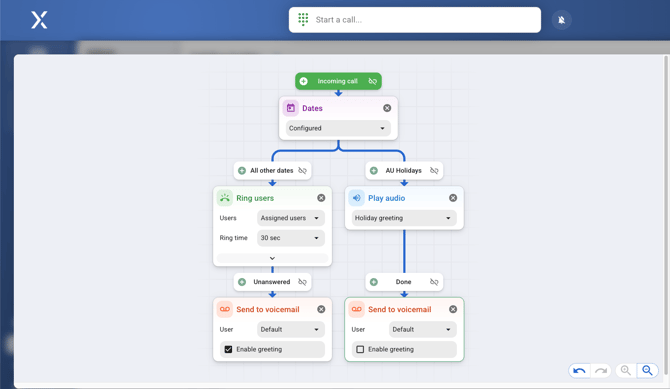
- After selecting your dates, specify what actions should occur during those dates. For example, I want to play a special holiday greeting when my firm is closed for the holidays.
-
Finalize your call flow
- Once you're happy with your call flow, hit save.
- If your call flow is already in-use by your phone number(s) then you're done. Otherwise, locate the appropriate phone number, and activate the new call flow you created.
- Once you're happy with your call flow, hit save.