Turn off usage add-ons
Manage SMS and international calls in just a few clicks
This guide walks you through the steps to turning off usage add-ons in VXT. Sometimes, staff might use SMS or make international calls even when instructed not to. Turning off these features stops anyone from accidentally racking up extra charges.
In this article, we’ll cover:
Turn off usage add-ons
-
SMS
-
-
Go to Admin
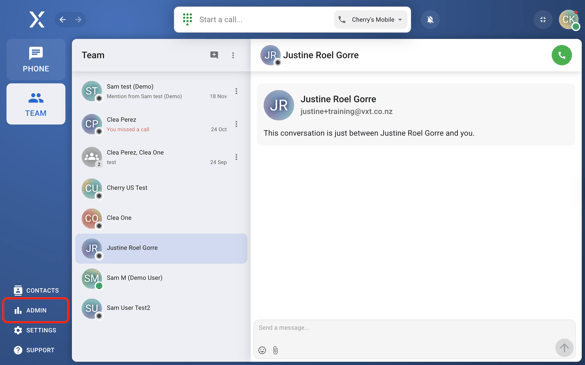
-
Select Configuration.
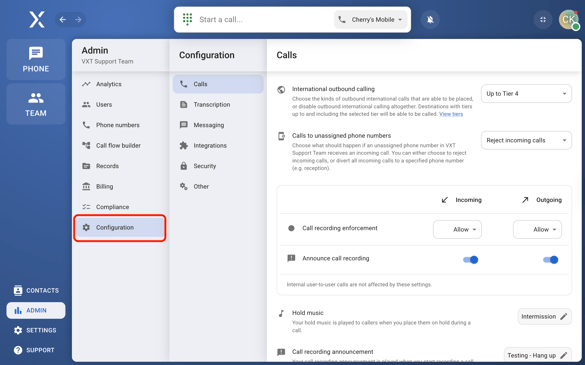
-
Click Messaging.
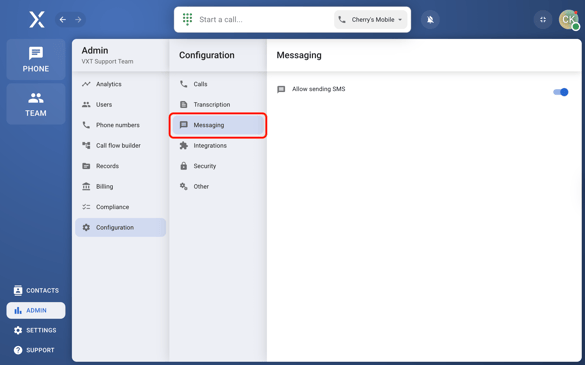
-
Toggle off for 'Allow sending SMS'.
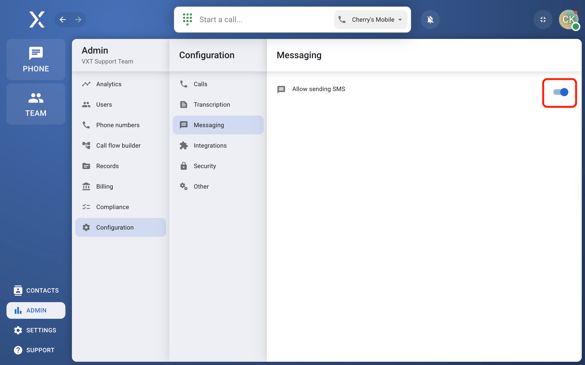
-
-
International outbound
-
-
Go to Admin.
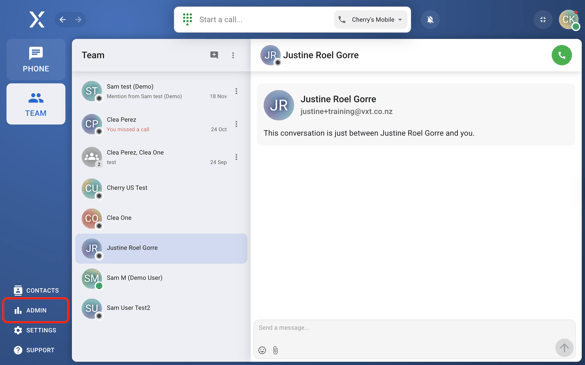
-
Select Configuration.
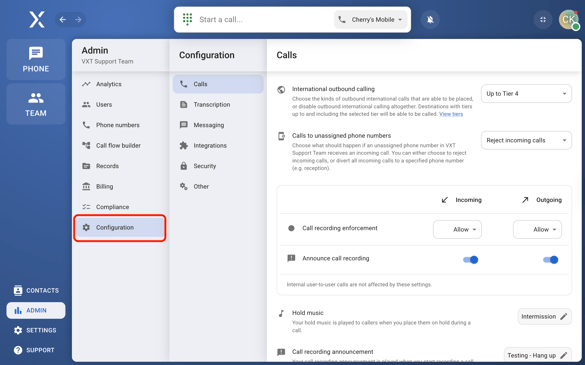
-
Click Calls.
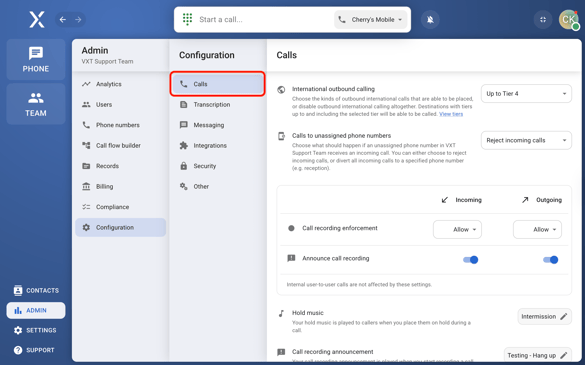
-
Select tier limitation for 'International outbound calling' or disable outbound international calling altogether.

- Tier 1: NZ$0.20 per minute (incl. GST)
- Tier 2: NZ$0.75 per minute (incl. GST)
- Tier 3: NZ$2.00 per minute (incl. GST)
- Tier 4- NZ$4.00 per minute (incl. GST)
-
Key considerations
- Immediate effect: Changes take effect right away, so double-check before confirming.
- Admin access only: Only admins can update these settings.
-
Re-enabling features: You can turn SMS or international calling back on anytime.
By following these steps, you can efficiently manage your VXT usage add-ons, tailoring your communication options to fit your preferences and requirements.
Frequently Asked Questions (FAQs)
- Do I get charged just for having SMS set up?
Nope! You only get charged when you actually send an SMS. Just being registered doesn’t cost anything.
- Why does calling somewhere like Puerto Rico count as international from the US?
We classify the call as international because the US and Puerto Rico have different country codes, following ISO 3166-1 without consideration to local politics. Similar to the UK, Jersey, Guernsey, and the Isle of Man. - Can I see a country’s international calling tier before I call?
Sadly, no, but you can check precedents in Admin > Billing > Usage for reference. Tiers can also be determined while on call, as tier levels are shown through the call pop-up. - Can I send texts internationally with VXT?
No. SMS is only available for domestic numbers. International texting isn’t supported.