AI transcripts and summaries
VXT uses AI to transcribe and summarize your phone calls.
VXT's AI transcripts and summaries allow you to focus on your clients instead of note taking.
“The main benefit for me is that I can actually use my time on the phone to focus on my clients — really understanding their needs and advising them properly. I don’t have to rush to take notes, and it helps me build relationships while also managing risk.”
Laura from Nest Legal
In this article, we’ll cover the steps to:
- Call recording and transcription
- View the call transcript and summary
- Turn off transcription
- Edit the summarization prompt
Call recording and transcription
Call recordings are required for transcription to work. By default, if you record a phone call, VXT will create an AI transcript and summary. Click here to learn more about call recording. If you want to record your calls without creating an AI transcript and summary, you can turn off transcription.
View the call transcript and summary
- Open the phone page and select the relevant conversation.
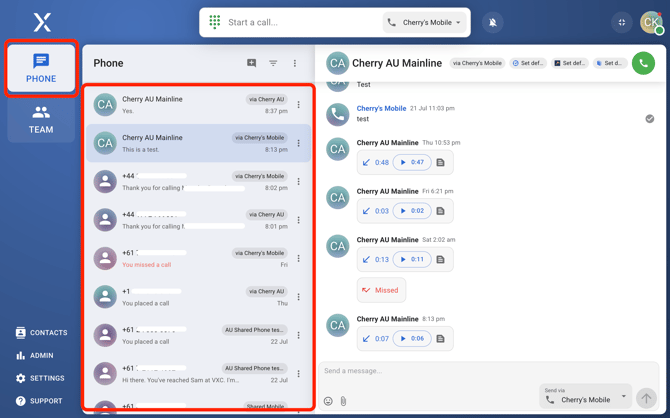
- Hover your cursor over the call, then choose transcription to see the call transcript and summary to view the summary.
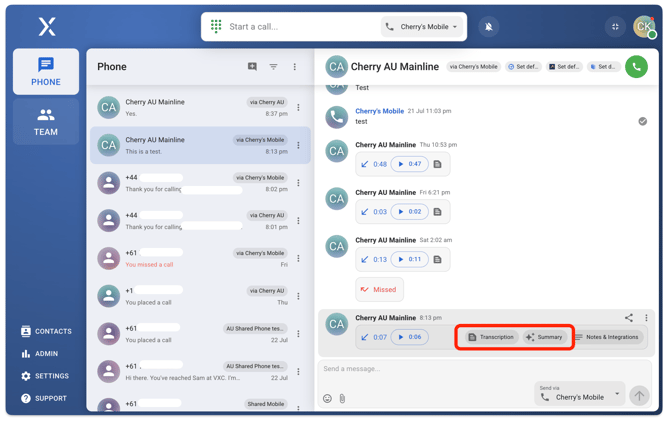
Turn off transcription
Call transcription is automatically enabled by default. You can configure this setting through the following:
- Locate admin at the bottom left corner of the screen.
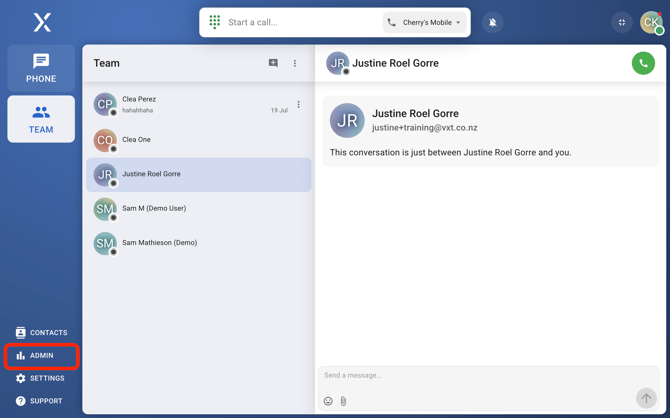
- Select configuration.
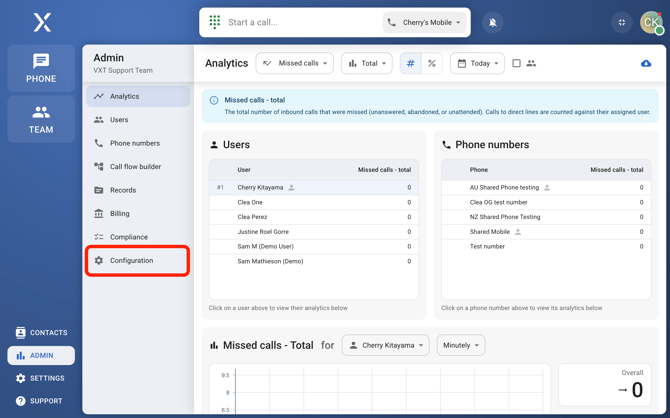
- Click on transcription.
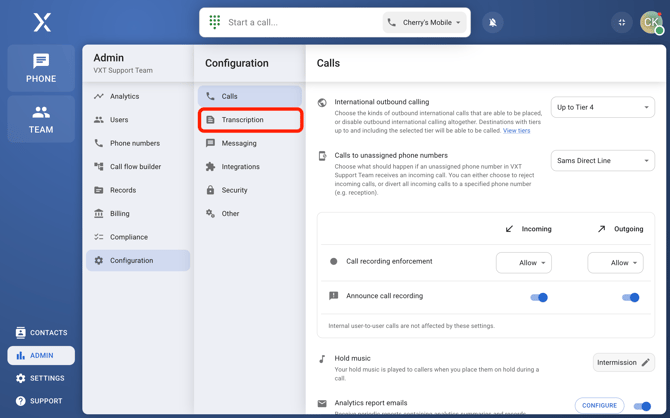
- Click on the allow transcribing calls menu and select allow, or never.

- Selecting Allow means that recordings will not be transcribed automatically but users on your team can transcribe & summarize a recording while viewing the recording from the Phone page.
- Selecting Never means that transcription and summarization will be disabled for everyone on your team i.e. no recordings can be transcribed or summarized.
📝 Regardless of this setting, voicemail recordings are always automatically transcribed.
Edit the AI summarization prompt
To summarize a phone call transcript, VXT prompts a large language model with a summary prompt and the transcript. By default, the prompt for your team is "Generate a summary of this call".
Only admins can customize the summarization prompt for their team. VXT will add functionality to allow unprivlidged users to configure their own prompts in the future.
If you are an admin interested in updating the prompt for your team follow these instructions:
- Go to admin.
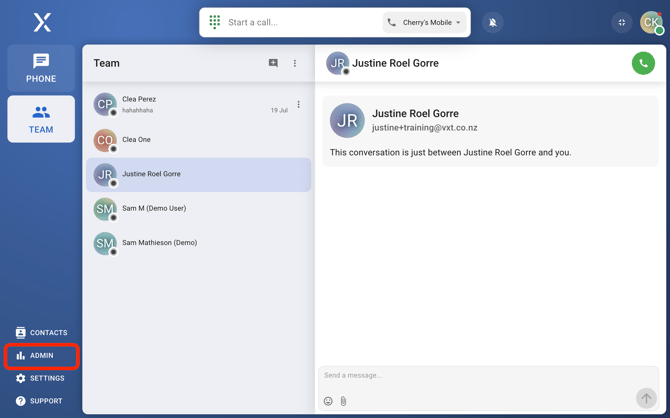
- Choose configuration.
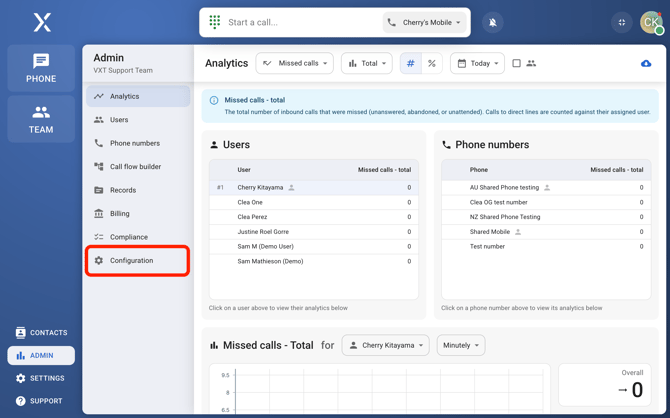
- Select transcription.
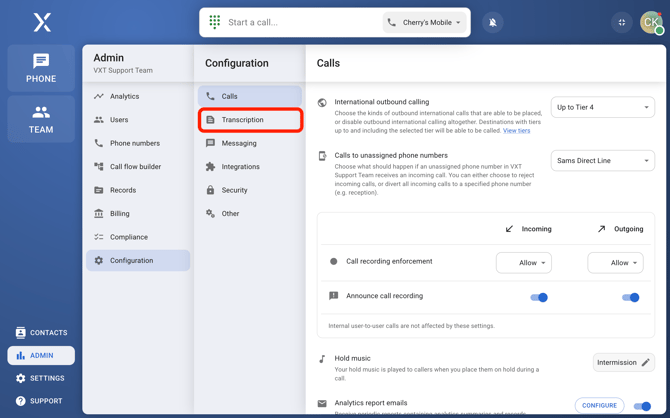
- Click on the
 icon to edit your prompt for summarization.
icon to edit your prompt for summarization.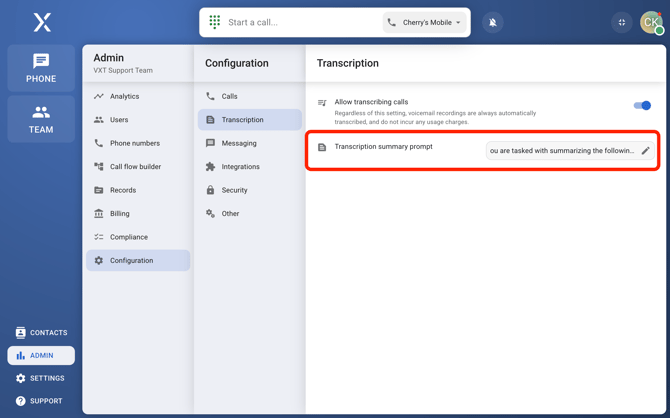
- Enter your prompt on the textfield to guide the summarization process. Here are some example prompts you can use. You're free to write down a lengthy one for a more specific outcome.

- "Generate a short, sharp summary of this call. Don't leave any key details out."
- "Summarize the main points discussed in this call in a concise and clear format."
- "Provide a bullet-point summary of the key topics and decisions made in this call."
- "Create a 2-3 sentence summary highlighting the most important information from this call."