Ring users
The article explains the "Ring users" step in the Call flow builder. By adding it to your call flow, you can assign one or more users to receive incoming calls, set the ring time duration, and use helpful features like adding a label to ringing calls or skipping a user who is already on a call.
The call flow builder is an advanced feature best suited for Admins.
In this article, we’ll cover:
- Ring users step controls
- Example: Creating a call flow with the Ring user step
- Common issues to avoid
Ring users step controls
- Users: Lets you select one or more users to receive incoming calls.
- Assigned users: The user(s) assigned to the phone number running the call flow will be rung.
- Users
- Single user: Assign one user to receive the call.
- Multiple users: Ring multiple users at the same time until someone answers.
- User group: Assign a group. See this link for more info.
- Ring time: Provides the option to set the duration of the call before it ends or moves to the next step.
- Advanced options (⌄):
- Call label: Enables the display of a label on the ringing call, allowing users to identify the caller's position within the call flow.
- Skip in-call users: Supports automatically skipping users who are already on a call, routing the call to the following available user or step.
Example: Creating a call flow with the Ring user step
- Go to the Admin tab and open the Call flow builder.
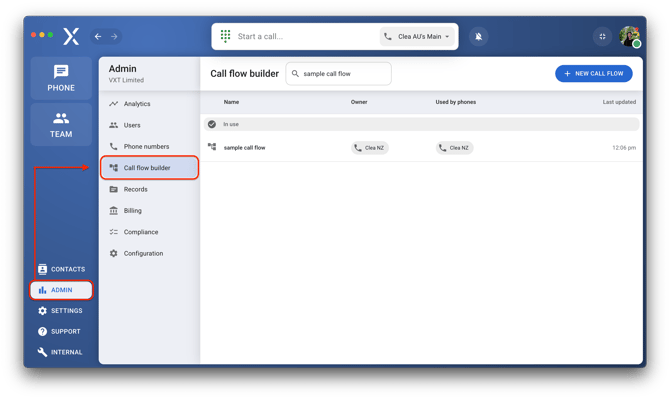
- Create a new call flow or select an existing one you want to edit.

- Once you’ve opened a call flow, click the plus (+) button in any box or anywhere else to add a new step right below.


- Choose Ring users from the list of steps.

- After you add the Ring users step, you'll have access to adjust the assigned users, ring time, and other advanced settings.

- Don’t forget to hit Save to apply your changes.
Common issues to avoid
- We find that customers who have set the ring time to less than 20 seconds often experience a higher number of missed calls, especially on mobile, as their users don’t have enough time to answer before the call ends.
- We’ve also noticed that customers who set the ring time to more than 39 seconds often experience more call drops before someone can pick up, as the caller’s carrier may hang up automatically if the ringing continues for too long.
- When there are too many ring actions, which makes the ring time too long, the changes of drop calls also increase. You can avoid it by adding a play-audio at the start of the call flow.
