Introduction to call flows
This article describes call flows, which manage incoming calls by directing them to specific actions. The call flow builder enables users to create and manage these flows, providing flexible communication control.
The call flow builder is an advanced feature best suited for Admins.
In this article, we’ll cover:
What is a call flow?
Call flows are like a roadmap for what happens when someone calls your phone number. They help you decide how to manage incoming calls, ensuring they go to the right person or group. This guide will explain what call flows are and how to use different actions (or tools) within them to manage your calls easily and effectively.
Steps
A step in a call flow represents an action or decision point in managing a call. Here are the available steps you can use in your call flows:
 .
. 
- Incoming call:
- The starting point of your call flow.
- Ring users:
- By default, this step will ring the users assigned to the phone number running the call flow.

- Alternatively, you can select a specific user or groups of users.

- The default ring time is 30 seconds.Note that the minimum ring time is 15 seconds. The reason for this is because any shorter than this and it will result in unanswered calls, particularly on mobile where connections can take a bit longer to initiate. Our recommended minimum is 20 seconds.
- To skip users currently on a call and direct the call to the next available user or path, you can check the Skip in-call users option.
- By default, this step will ring the users assigned to the phone number running the call flow.
- Queue:
- Callers will hear hold music, or audio files you upload, until someone answers. If no users are checked in to the queue the call will immediately flow to the next step. Here's more information on call queues.
- Play audio:
- You can upload an audio file, and have it play for callers. Once the audio file finishes playing the call flow will continue to the next step.
- Play audio is often used to add a welcome message before a Ring users step. For example if you call someone on our team you might hear "Welcome to VXT, calls are recorded for note taking purposes.".
- Schedule:
- Use this action to manage calls during business hours or after hours. It helps you control when calls are routed based on the time of day. Here’s more information on using the schedule.
- Dates:
- This action allows you to set specific dates for call routing. If a caller calls on a date you've set, it will follow the path you've configured for that date. Here's more information on using dates.
- Call menu:
- Also known as an auto-attendant, this action lets callers press a key on their phone to choose an option. If they don’t make a choice in time, it will follow a "timed out" path. Here's more information on using call menu
- Divert:
- This action sends the incoming call to another number and ends the call flow there.
- Send to voicemail:
- This will send the incoming call directly to voicemail. You can specify which user’s voicemail to use.
- If Enable Greeting is unchecked, no voicemail greeting will play and caller will instead hear a beep before the voicemail starts recording. This is useful if the previous step in your call flow is to play an audio clip.
- Hang up:
- As the name suggests, this will end the call.
Advanced steps
If you want to do more with your call flows, here are some advanced options:
- Caller ID:
- This lets you route calls based on the caller's phone number. You can choose to match exact numbers or parts of numbers.
- Webhook:
- This sends a request to a specific web address when this action is reached.
- This collects digits pressed on the keypad and sends them to a webhook. Callers play a sound and enter digits, ending with # or resetting with *.Keypad to webhook.
Connectors
Lets you connect one step to the next or drop in extra steps wherever you need them.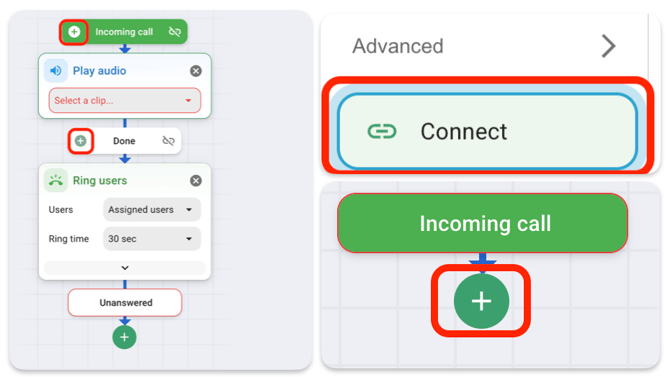
Accessing the call flow builder
To get started:
- Look for the admin button at the bottom left corner of your screen.

- Then, in the admin tab, find the call flow builder. This is where you can see all the call flows your company has created so far.

If you want to create a new call flow, just click on the + new call flow button at the top right corner of the screen.

Example call flow
Here’s an example of a call flow that routes calls based on your business hours:
- Click the + icon under Incoming Call.

- Choose the Schedule step.

- Hit Configure and set your office hours.


- For Inside hours, this flow rings your users first, then go to voicemail.

- For Outside hours, click the + icon, choose Connect, and link it to the Send to Voicemail action under Ring Users. That way, callers will reach the same voicemail you use during inside hours.



And that’s it! This is a simple example of a call flow that directs calls based on your business hours.
Call flow selector
With the call flow selector, you can easily change which call flow is used by your phone at any given time. If you're going on holiday, you might chose to send all of your calls to voicemail for the duration of your trip.
Here's more information about call flow selector.