Call quality
If you are running into call quality issues, use this article to help you resolve them.
In this article, we will cover:
Causes of call quality issues
Call quality is a measure of how easy it is for the parties on a call to have a productive conversation.
Call quality issues are typically related to:
- Internet connection
- Speed
- Latency
- Jitter
- Devices
- Computer performance
- Memory
- CPU
- Headsets
- Mobiles
- Computer performance
- Software
In our experience working with thousands of customers, it is very common to experience multiple issues with independent causes, so we always test internet, device performance and attempt to identify bugs with VXT.
Internet connection
Investigating call quality issues is technical work, if you're not comfortable with technical work you should share this article with someone who is.
-
Speed
The speed of an internet connection is the amount of data transmitted per second. Speed is important for many services, especially streaming large files like movies and TV, but phone calls use a small amount of data, so speed is rarely the cause of call quality issues.
You can have a fast connection but you will still have call quality issues if latency or jitter are high.
-
Latency
Latency is the delay in sending & receiving data, i.e., the time between making a request and receiving a response. In our context, latency refers to the delay in sending and receiving voice data over the internet. If you experience consistent high latency on a phone call, it may take a long time to hear the other party, or vice versa.
-
Jitter
A change in latency over time is called jitter.
Most call quality issues are related to jitter. If your latency is 1 second now, and 0 seconds a moment from now, your latency changed by 1 second. So, your jitter is equal to 1 second.
Jitter of 1 second is considered extremely high and is a symptom of a weak internet connection.
Jitter of 0.03 seconds (30 milliseconds) or less indicates a strong connection and is recommended for voice and video calls.
What should your jitter be?
🥳 Great - 0.03seconds or less
😐 Acceptable - 0.03s to 0.1s
👎 Bad - 0.1 to 1s
💀 Cooked - 1s or more
-
-
Testing jitter
We use two independent methods to test network jitter for our users.
-
-
-
-
SIP tracing calls in VXT allows our support team to review a variety of non-personal data associated with call quality, including jitter. By using our own internal tool and a third-party tool, we can verify with certainty whether jitter is contributing to call quality issues for a VXT user; and
-
Ookla's Speedtest Command Line Interface (CLI) tool.
-
-
Testing a network with Ookla's Speedtest CLI
To test your network jitter with Speedtest CLI download the tool for your operating system via this link.
On Windows we need to run the executable from Command Prompt (CMD) or the speedtest will close as soon as it completes and we wont have time to review the results.
- Extract the ZIP file including the Speedtest CLI executable.
- Open CMD.
- Change directory to the directory including the Speedtest CLI executable.
- Run the executable.
On MacOS simply open the speedtest to run it.
Once you have performed a speedtest successfully you will see results similar to those shown in the following screenshot.

In the screenshot above, we can see the jitter measured on our download (what we hear) and upload (what others hear) internet connections.
During the test shown in the screenshot above, our maximum jitter was 561.77ms on our upload connection, indicating that we have a weak upload internet connection. A weak upload connection will make it hard for people to hear us on a phone call.
-
-
How to lower your jitter
-
Connect your device to the internet via Ethernet

If you are connected to the internet wirelessly, the distance from your access point (usually a router), and obstacles between your connected device and access point increase the jitter on your connection. A wired connection avoids the problems associated with wireless connections and is typically associated with fewer call quality issues.
-
Change your internet service provider

If you already use a wired internet connection, but still experience connection-related issues, they are probably related to your internet service provider's network, i.e., the problems are out of your direct control. So, you must change your internet service provider.
Your internet service provider has only so much bandwidth to allocate to all its customers. So, when the demand for internet services in your local area or for your internet service provider goes up, the strength of the connections on that network will go down.
We recommend using internet service providers with a significant local customer base because fluctuations in customer demand have a smaller impact on larger networks.
-
-
| Country | Recommended provider |
| Australia | Telstra |
| United States | AT&T |
| New Zealand | Spark |
| United Kingdom | British Telecom |
| Canada | Bell |
In countries with bad internet infrastructure like Australia, the internet service provider you choose has a significant impact on your connection. In Australia, TPG is a popular internet service provider for business customers, but it's internet network is highly unreliable.
-
-
-
Improve your wireless network

If you must use a wireless router, reduce the number of connected devices per access point, and upgrade to a router that can produce a stronger signal.
If you are working from home and using the router provided by your internet service provider, upgrading to a more powerful router can make a noticeable difference to your connection strength, thus jitter test results and call quality.
Make sure the router you are purchasing is compatible with the type if internet connection you have at your home or office such as ADSL or DSL (copper wires or fibre).
-
-
Devices
-
Computer performance
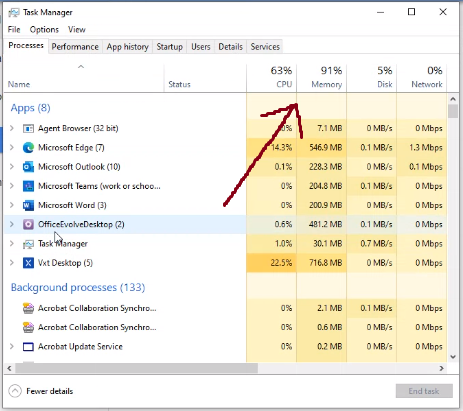
If VXT is slow to respond, frozen or you are experiencing strange audio behaviour e.g. periods where you can't hear the caller but they can hear you or vice versa for say 30 seconds, desktop performance issues may be the cause.
Performance issues occur when device's CPU and/or Memory cannot handle the load required by the programs you are using e.g. your computer has 16GB of Memory but your programs are asking it for 18GB.
Learn how to diagnose and resolve performance issues in our article on the subject.
-
Headsets

Wireless headsets cause call quality issues, like silence at the start of calls, not being able to hear or be heard, and they introduce additional latency. Along with being much more reliable wired headsets are also much cheaper than wireless headsets.
We recommend using either Jabra Evolve 20, Jabra Evolve2 40 or Jabra Evolve2 50 wired headsets.
-
Mobiles
We generally recommend using modern iOS devices, i.e., any iPhone within the last 4 generations.
Software
The phone system you choose for calls has a significant impact on your call quality because software bugs can cause calls to drop.
When you're looking to replace your phone system and are trialing alternative providers, test candidate systems with a diverse group of users including the ones currently facing the most issues.
Best practices for call quality
Follow these recommendations (in priority order) to improve your call quality:
- Connected to internet via Ethernet cables,
- Use wired headsets,
- Use the largest internet service provider in your region,
- Use high-performing mobile and desktop devices,
- Improve your wireless network,
- At the office, increase the number of wireless access points.
- At home, upgrade your internet router and move closer to it if you cannot connect via an Ethernet cable.
If you need help with your call quality, email our team at support@vxt.co.nz