Divert
This article explains how to use the divert step in a call flow to forward calls to another number, ensuring they reach the right person.
Divert is an advanced feature best suited to Admins.
What is the Divert step?
The Divert action allows you to send an incoming call to another phone number, and then end the current call flow. This is useful if you want calls to be forwarded to a different person or department. For example, if someone is unavailable or if you want to send the call to a mobile phone, this action makes it easy.
Diverting calls ensures that the right person receives the call, even if they are not in the main call flow, helping to reduce missed calls and improve customer service.
How to use the divert action in your call flow
1. Find the admin tab
First, locate the admin tab at the bottom left corner of your screen.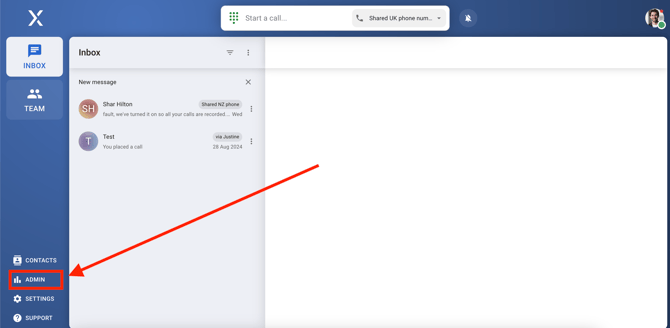
2. Go to the call flow builder
Click on the call flow builder option in the admin tab.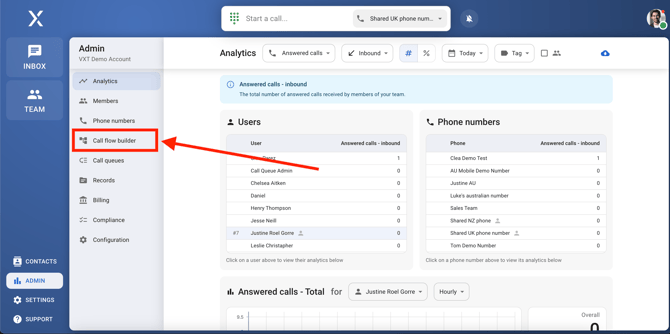
3. Create a new call flow
Once you're in the call flow builder, click on + new call flow at the top right corner to start creating your call flow.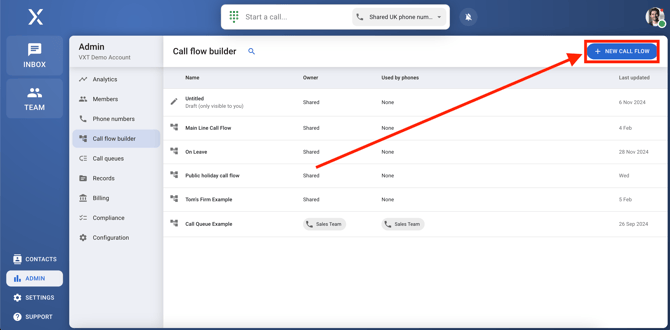
4. Set up your call flow
Now, let's build the flow:
- Click on the plus icon under incoming call to start adding actions.
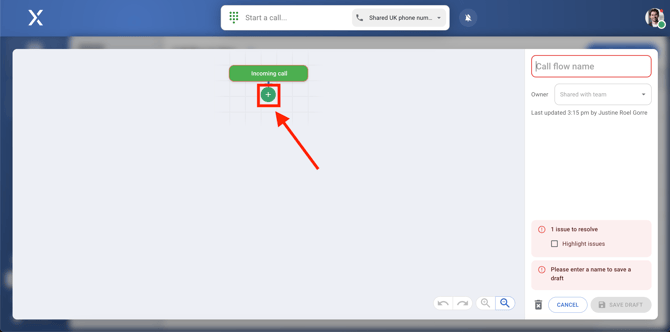
- Choose ring users so that calls will ring to your team.
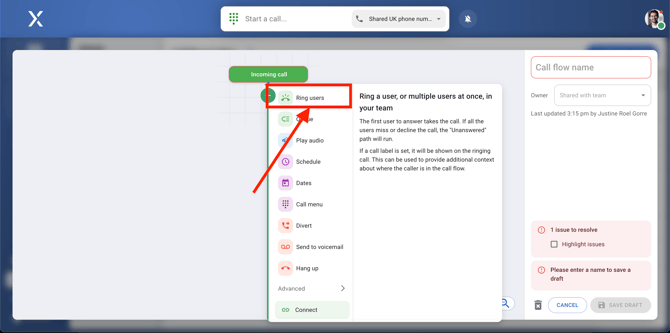
5. Add the divert action
To divert the call when it’s unanswered, click on the plus icon under the ring users action. Then, select divert from the options.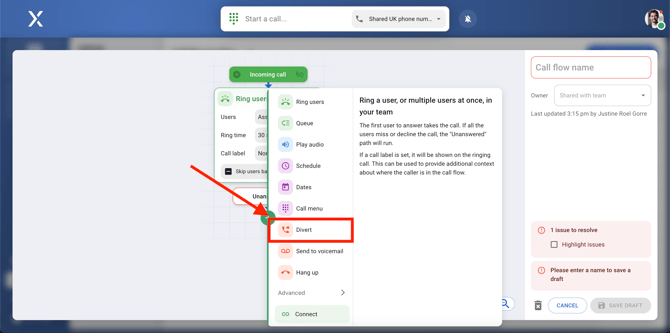
6. Choose a phone number to divert the call to
Click select and choose the phone number where you want the call to be forwarded. This could be another team member's number or a mobile phone.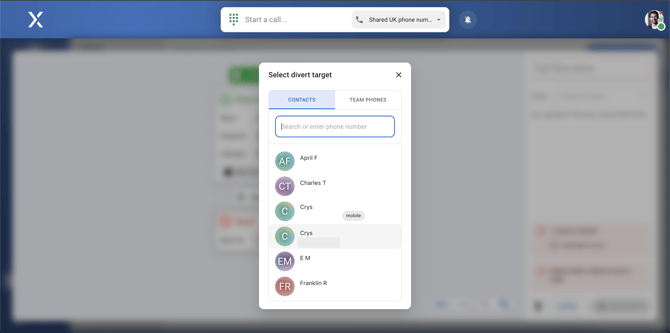
7. Done!
That's it! You've now set up the divert action in your call flow.
This feature is helpful when you want to make sure calls don’t go unanswered. If someone is unavailable, the call is sent directly to another number, like a mobile phone or another department. It's a simple way to keep things running smoothly, ensuring that no call is missed.