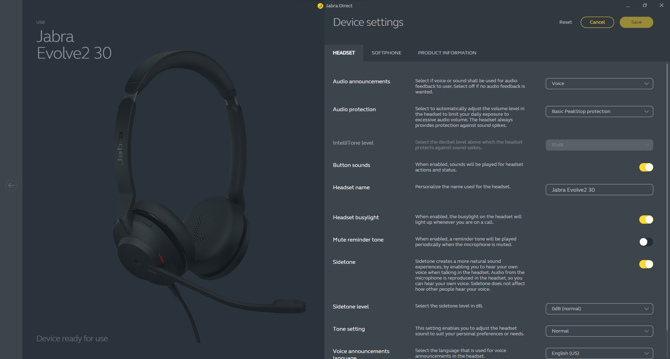Can't hear anything at the start of a call
If you're using a wireless headset, sleep mode will interfere with VXT.
Most wireless headsets have a sleep mode that conserves battery life when they aren't being used. Sleep mode is great for conserving battery life, but it can cause issues when you're answering a call and your headset is still trying to turn on. If your headphones are in sleep mode when you answer an incoming call, you won't hear anything for up to 10 seconds while your headset turns on.
How to know if sleep mode is the cause of your issue
Delay hearing a call that has been answered
When experiencing sleep mode you can typically answer a call instantly, but there is a delay until you can hear the phone call. Practically, this means the call appears to be connected i.e. you can see the call time increasing each second, the controls for the call and the red button to end the call.
Delays answering calls
If your device is experiencing performance issues you will experience a delay answering calls. If you are experiencing a delay answering a call, VXT may appear slow to respond when you press the answer button, and the answer button may show a loading indicator for a while before being connected. Sometimes performance issues can delay the answering process long enough that the caller reaches voicemail before you were able to answer.
For more information on performance issues see this article.
Preventing sleep mode
Most business headsets have settings we can change to prevent this issue. You should investigate if your headset lets you manage it's sleep mode settings.
Preventing sleep mode with Jabra
Most of our customers use Jabra devices because we recommend them. For Jabra devices we can use the software Jabra provide to manage their device settings called Jabra Direct. To prevent issues with sleep mode on Jabra devices, follow these instructions:
- Install Jabra Direct. To edit the sleep mode settings on your Jabra device, install the Jabra Direct application on your computer,
- Open the settings. With your headset connected, click on the headset that you would like to edit,
- Click on the device
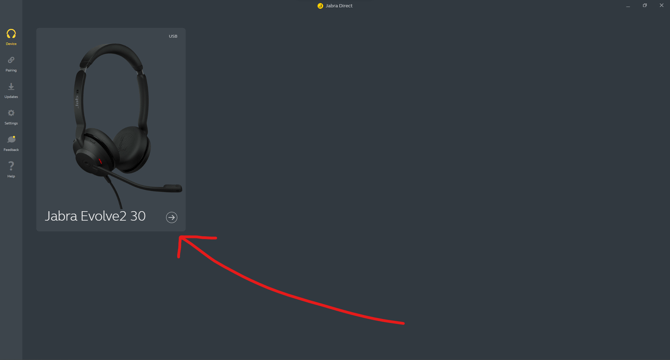
- Click on Settings
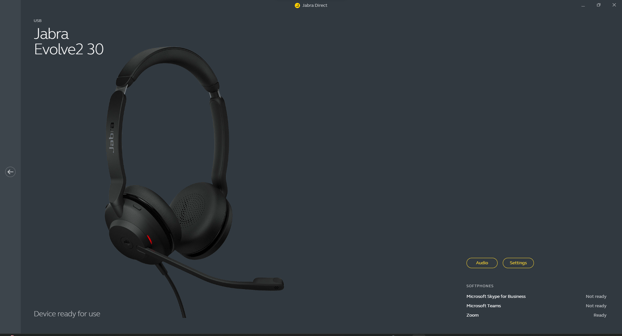
- Click on the device
- Edit the sleep mode settings. Depending on your device, the specific settings that are available may be different. Scroll through the device's settings and find the settings relating to sleep mode. Find any settings relating to sleep mode and edit them as required. There may be a setting that allows you to select when the device enters sleep mode, you should select as infrequently as possible. If never is an option, select it. Otherwise, select the longest period possible (this may be 8 hours).