Caller ID
This article explains the "Caller ID" step in the Call flow builder, describes its controls, shows how to add it to your call flow, and provides recommendations for using it effectively.
In this article, we’ll cover:
Caller ID step controls
-png-1.png?width=361&height=288&name=Screenshot%202025-10-03%20at%203-56-30%E2%80%AFPM%20(1)-png-1.png)
- Phone numbers: Lets you enter full phone numbers or the starting digits you want to match. For example, "+64" for all New Zealand numbers, or "+61 4" for Australian mobile numbers. To enter multiple numbers at once, include a comma between each number.
- Also match private numbers: Allows you to include hidden or unknown numbers and redirect them to a specific path.
- Match: This branch sets where the numbers from "Phone numbers" are routed.
- No match: This branch redirects any number that doesn't match the patterns or numbers listed under "Phone numbers.”
Example: Creating a call flow with the Caller ID step
-
Go to the Admin tab and open the Call flow builder.
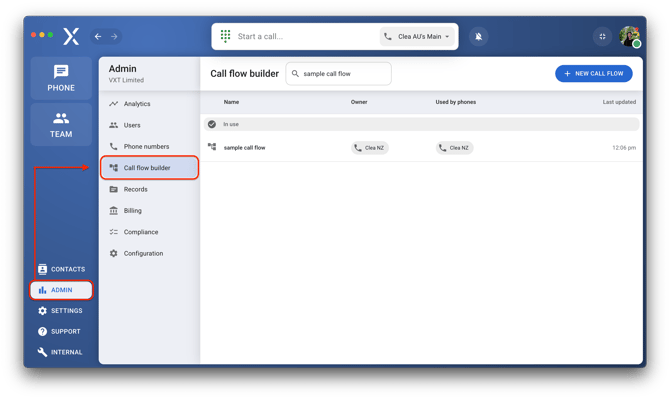
-
Create a new call flow or select an existing one you want to edit.

-
Once you’ve opened a call flow, click the plus (+) button in any box or anywhere else to add a new step right below.
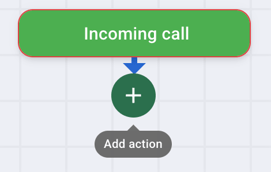

-
Click the Advanced section.
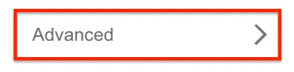
-
Select the option Caller ID.
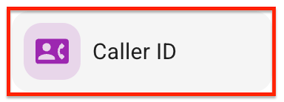
After adding the Caller ID step, you can reroute incoming calls based on the specific numbers or number patterns, sending them to either the Match or No Match branch.
-png-1.png?width=292&height=233&name=Screenshot%202025-10-03%20at%203-56-30%E2%80%AFPM%20(1)-png-1.png)
-
Don’t forget to hit Save to apply your changes.
Recommended practices
Adding the Caller ID step is recommended to take control of your incoming calls:
- If you keep getting calls from certain unwanted numbers, patterns, or private numbers, you can add them to the Caller ID phone list and route them to the Match branch to be hung up immediately, effectively blocking spam or irrelevant calls.
- If calls come from specific numbers or patterns, you can route them straight to the right department or person so they're handled efficiently.